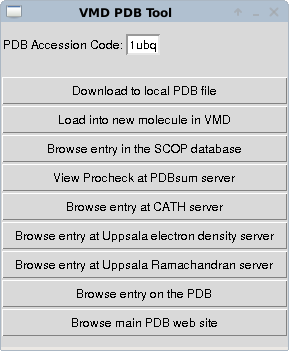This is an old revision of the document!
This example uses VMD to set up a classical forcefield simulation in CP2K. You can download VMD from here, but it may well already be installed on a machine you can access.
When VMD is running you can download a protein structure using the “extensions → data → PDB database query” dropdown menus of the main VMD window. This allows a PDB structure file to be downloaded (assumes that you have an internet connection on the machine running VMD). You should get a window like
Enter the 4 character accession code of a protein, here I've put in ubiquitin - 1ubq - and select load into a new molecule. You should now see a line representation of the protein in the vmd window. The important step is now to generate a topology for this molecule that defines how it is connected and will define how interactions from the main forcefield we will use will be mapped to the atoms in the molecule we have just downloaded. To do this we can use the autopsf plugin. We select this from the “extensions → modelling → automatic PSF generator” dropdowns of the VMD main window.